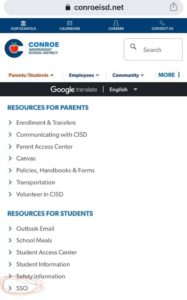Students please check your CISD email
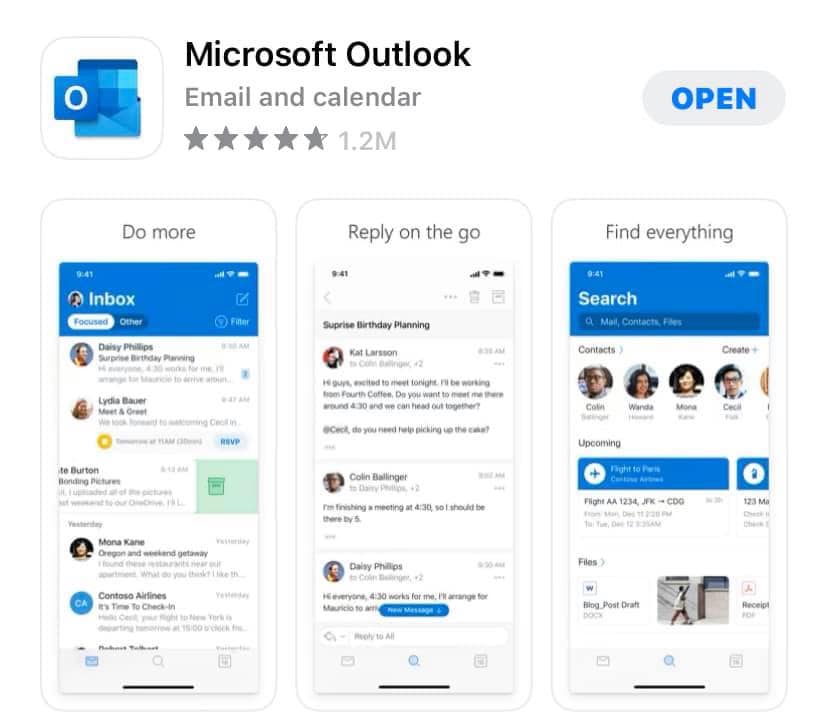
Conroe ISD parents: Quick reminder that your (secondary) students need to access their student email for messages from teachers. Emails sent through their Canvas courses will go to their student email.
You have a few ways to access:
(1) download the Microsoft Outlook app onto their device
(2) Log in through the Conroe ISD web site; click the SSO option.
(3) Check Email inside of Canvas
SSO and/or Outlook Email
Username = <squishname>@studentmail.conroeisd.net
Password = “stu#####” (student ID/lunch number)
Google Drive Access = username@studentmail.conroeisd.net
Password = “stu#####” (student ID/lunch number)
I can help if you have questions!